FAQ | New in V3.2 | Components | Logs | Platforms | Reporting
New Install | Upgrade | Log Cleanup | Audited Servers | Automated Sort | File Format | Locations | Message Logs | Security | Troubleshooting
AuditLogin
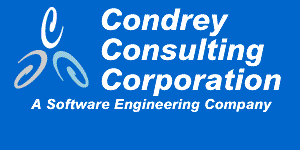
Get a Free 30 Day Evaluation of Kanaka for Mac!
|
Upgrading from Version 2.x V3 is much easier to deal with than V2 was. The NLMs are named the same, but that is where the similarities end. Use the following procedure to remove V2:
Upgrading from Version 3.0 The name of the NCP extension has changed from 3.0, so you will need to upgrade AUDITLGN NLM on the servers as quickly as possible after upgrading the distribution and restarting the CONSLDAT NLM. Perform the following steps:
Upgrading from Version 3.1 Upgrading from Version 3.1 is very simple since there are no interoperability issues between the NLMs from version 3.1 to 3.2. Follow the normal process for applying maintenance to AuditLogin:
|
||
| Privacy | Contact © 2005 Condrey Consulting Corporation. All Rights Reserved. | |||