FAQ | New in V3.2 | Components | Logs | Platforms | Reporting
New Install | Upgrade | Log Cleanup | Audited Servers | Automated Sort | File Format | Locations | Message Logs | Security | Troubleshooting
AuditLogin
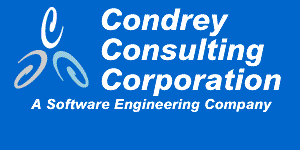
Get a Free 30 Day Evaluation of Kanaka for Mac!
|
The Admin tool can be used to manipulate the disk locations that AuditLogin uses for its files. (Click on Image to Expand) The Consolidation Server and Master Directory Location parameters are shown, but should not be edited unless instructed to do so by technical support. There are a variety of problems with making changes to these parameters without guidance. You should not change these parameters to accomplish moving the consolidation activity to another server. Should you need to do so, simply perform a clean install on the new consolidation server and add the servers as audited servers. Beginning in Version 3.2 of AuditLogin, the placement of the auditing logs in a place other than a subdirectory of the master directory is a possibility by changing the data in the Auditing Data Directory Location box.. See the section on Directory Placement below for details on what this means. If you change these parameters, a restart of CONSLDAT.NLM is required for the change to take effect. The given location path must exist prior to making the change.
AuditLogin V3.2 Directory Placement
The consolidation server holds the "Master Directory" for AuditLogin. This directory contains the NLMs and other ancillary operational files. Each server being audited holds a small subset of the files in the master directory. The location of the subset on each audited server must be the same as the master directory on the consolidation server. For this reason, it is required that when choosing a volume to hold the master directory that you select a volume that exists on all servers. This is typically SYS. If you are concerned about disk space usage on SYS, you should know that selecting SYS for the volume to hold the master directory is not typically a problem since all the data is stored in the "Log Directory", possibly on another volume. The consolidator also holds the auditing logs for all login and logout activity on all servers being audited in a given "Log Directory". A new feature in version 3.2 of AuditLogin is the ability to specify the location of the Log Directory. By default, the log directory is a subdirectory of the master directory. Prior to version 3.2, this was the definite location of this directory. During the installation of AuditLogin V3.2, the administrator is asked if he would like to use the default location or specify a different location. The admin may change the location of the log directory at any time after installation by using the AuditAdm Windows admin tool. Installations that have upgraded from a version of AuditLogin prior to 3.2 may use this tool to change the location of the log directory. This master directory contains the following files, some of which are created as part of the installation:
Each server configured to be audited contains the following files:
|
||||||||||||||||||||||||||||
| Privacy | Contact © 2005 Condrey Consulting Corporation. All Rights Reserved. | |||||||||||||||||||||||||||||