FAQ | New in V3.2 | Components | Logs | Platforms | Reporting
New Install | Upgrade | Log Cleanup | Audited Servers | Automated Sort | File Format | Locations | Message Logs | Security | Troubleshooting
AuditLogin
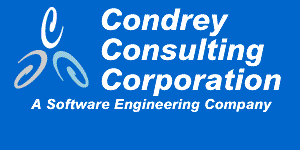
Get a Free 30 Day Evaluation of Kanaka for Mac!
|
In prior versions of the software, the searching and manipulation of the log data was left to the user and it has been our stance that each customer has data manipulation and searching tools that he likes to use. However, we have always felt that we should provide some sort of searching capability as a built-in feature of the product. Plus, numerous customers have asked for such a tool. Beginning in Version 3.1 of the product, we introduced both reporting and graphing subsystems. Version 3.2 brings enhanced functionality to these subsystems including:
Customers world-wide have demonstrated innovative approaches to the searching and display of the data and some of the ideas submitted were used in determining the functionality provided in this release as well as others. Other reports and graphing solutions are being developed. So if you need something, please send it in. Reporting The reporting subsystem is based on the need to search the logs based on a simple or somewhat complex set of search criteria. The report request is sent to the server via NCP extension request and the report is generated by the NLM on the NetWare server and stored on the server. This is so all log files don't have to be pulled down to the workstation over the network. In the following form, we see that we can search across a date range based on any combination of criteria. This criteria consists of:
Beginning in Version 3.2 of AuditLogin, criteria sets may be saved for later recall and application across a date range. Also, advanced wildcarding is supported as a part of the search criteria. (Click for larger image.) Here is a sample report file. For more information, see the product documentation page. For more information, see the product documentation page on reporting. Graphing The graphing subsystem is based on statistical data that is calculated and reported periodically by each server. The log files are not read and parsed to produce the graphs, but rather are based on counts stored in separate files to save space and processing time. (Click for larger image.) The resulting graph shows counts over the given time frame for the Licensed User Count at snapshot time for the given set of servers. (Click for larger image.) The graph can be manipulated to only show segments of time or certain data based on the user's needs or printed.
|
||
| Privacy | Contact © 2005 Condrey Consulting Corporation. All Rights Reserved. | |||