FAQ | New in V3.2 | Components | Logs | Platforms | Reporting
New Install | Upgrade | Log Cleanup | Audited Servers | Automated Sort | File Format | Locations | Message Logs | Security | Troubleshooting
AuditLogin
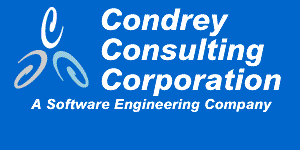
Get a Free 30 Day Evaluation of Kanaka for Mac!
|
The auditing logs are plain flat files that you can act on with any utility or program. If you have a version of GREP, you probably already have most of what you need. However, people have been known to import the logs into Excel and SAS, producing fancy graphs showing login and session length trends. Here is a sample log file in comma-delimited format. Log Formats Version 3 allows the administrator to select the format of the logs. The currently supported formats are:
Record Formats Licensed Connection from Workstations The logs contain the following data for each login/logout record:
AuthServ Password-Related Requests The logs contain the following data for each login/logout record:
|
||
| Privacy | Contact © 2005 Condrey Consulting Corporation. All Rights Reserved. | |||