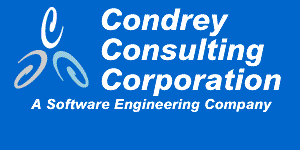|
What is Kanaka?
Kanaka is a revolutionary new product that delivers Mac OS X users fully automated desktop access to their NetWare services including their personal and collaborative storage on NetWare 6.x, and 5.x servers, managed by eDirectory 8.5 and above.
How does Kanaka benefit Mac OS X Customers?
Kanaka integrates with Mac OS Xs native authentication services providing users single sign-in to Mac OS X and Novell eDirectory. Kanaka then auto discovers the user's home directory and collaborative storage locations based solely on the user's identity and then auto mounts the storage. Kanaka's auto discovery feature totally eliminates the need for users to know where their storage is located on the network, and the manual process of mapping associations to the storage.
What does Kanaka mean?
kanaka. 1, Human being, man, person, individual, party, mankind, population. --Hawaiian Dictionary, New and Revised, p. 127, Mary Kawena Pukui & Samuel H. Elbert.
What are Kanaka's requirements?
Server
Novell Native File Access with Apple File Protocol
Novell eDirectory 8.51 or higher
Client
Mac OS 10.3.x or higher (10.2.x support coming soon)
Why not just use the Novell's Native File System for the Mac?
The advantage of Kanaka is its auto discovery of the user's rights to NetWare services, including storage. When a user authenticates to eDirectory Kanaka discovers what services and storage a user has rights to on the network, Kanaka then auto mounts the user's personal and collaborative storage. This eliminates the need for System Administrators to train users how to map drives to their storage or visit each individual client machine to map drives.
Kanaka now lets users roam from machine to machine and not have to worry about remembering their location to their storage. System Administrators now have more freedom to move users storage around the network without having to users make any changes to their workstations.
Can I change my Novell eDirectory Password with Kanaka?
Yes, Kanaka ships with an application, the Kanaka Dashboard. One component of this feature is the ability for Mac OS X Customers to change their password.
What is the Kanaka Dashboard?
The Kanaka Dashboard provides Mac OS X users a quick and easy way to check the current status of their available network storage. The Kanaka dashboard will allow enterprise users to monitor the status of their shared storage space. Users can now monitor their home directories status and know when they need to request additional space.
Is Kanaka a Mac OS X NetWare Client?
Kanaka is a directory access plug-in for Mac OS X clients; Kanaka authenticates a user to Novell eDirectory and Novell's Native File Access to provide access to a user's storage. Kanaka automates the process for providing users access to their NetWare services.
Will Kanaka be available for other platforms?
Stay tuned, but no current announcements are being made at this time. Novell File System Factory does have a similar feature called URAccess, but requires Client32. IUAdmin can present users a list of their NetWare resources through a web browser and web access to those resources.
How does Kanaka work?
Kanaka plugs into the Mac OS X directory access architecture to authenticate users to Novell eDirectory. Kanaka then knows how to explore Novell eDirectory to Auto discover what rights the user has to services on the Network including storage. After Kanaka discovers what rights a user has to storage, Kanaka then auto mounts the storage on the user's desktop.
What is required for a single Mac OS X user to install Kanaka?
Kanaka has two components, a directory access plug-in on an OS X workstation and a NLM (NetWare Application) running on a NetWare server. In addition to the plug-in and NLM, Kanaka requires that Novell's Native File Access with the Apple File Protocol or SMB/CIFS be loaded on the NetWare server with the user's storage.
The installation & configuration for both the server and OS X plug-in is fast and simple. The Kanaka server is configured using a simple NetWare Remote Manager (NoRM) interface on a single NetWare server, each volume a user might access must be configured once in eDirectory.
How easy is Kanaka to install on all my Macs?
Kanaka takes advantage of Mac OS X's mass distribution feature. This feature automatically delivers and setup Kanaka all of your Mac OS X workstations. Please reference your OS X documentation.
Where can I buy Kanaka & how much does it cost?
Kanaka can be purchased directly from the Condrey Consulting Corporation website or from an Authorized Condrey Consulting Partner; you can find a list of partners here.
Is there a web based version of Kanaka?
Kanaka is a solution for Mac OS X client computers. Condrey Consulting has a similar product called IUAdmin that provides access to a user's NetWare resources through a web browser.
Do I have to have eDirectory or any other Novell product?
Kanaka is an eDirectory based solution. We currently support eDirectory 8.51 and above for Kanaka. Kanaka requires that Novell's Native File Access with the Apple File Protocol be loaded on the NetWare server with the user's storage.
Can I customize Kanaka for my installation?
Kanaka does allow users to customize the product. Please refer to the Kanaka documentation for more details.
|