FAQ | Detail | Requirements
IUAdmin
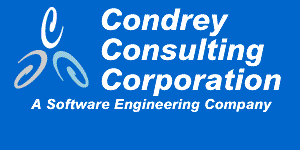
Get a Free 30 Day Evaluation of Kanaka for Mac!
|
IUAdmin is a web-based network application that manages a cross-platform replicated directory. This directory is, of course, NDS or Novell eDirectory. Inherently, there are problems that can occur in this environment. The following classifications will help narrow things down for you when troubleshooting. Read each of them carefully. Connectivity ProblemsRemember that IUAdmin runs on top of HTTPSTK just as NetWare Remote Manager (PORTAL.NLM) does. So, if you can get to Remote Manager, you should be able to get to IUAdmin (assuming that it is loaded). File System ProblemsIUAdmin runs on a single server, but gives users access to the file system on any server in the tree (given that they have appropriate access rights to the given file system). So, users connect from their browser to the IUAdmin server, and then IUAdmin makes the connection on the back end as the user to the server the user is trying to access. Of course the server must be up and the network functioning for IUAdmin to be able to reference it. IUAdmin uses HTTPSTK which uses the Winsock TCP/IP socket implementation on the server. There is a known problem with Winsock prior to SP3 in NetWare 5.1. Even at this level, you may need to apply the latest winsock patches so that file transfers occur correctly. Browser ProblemsIUAdmin is built on the concept that "simple is better and faster". That means that only simple HTML is sent to the browser. About the most complex element used is an HTML table. Javascript is not required. It is used, but only as a convenience to initially place the cursor on some pages. There are no Flash animations. Cookies are required to authenticate to IUAdmin. Both major browsers (Internet Explorer v4 and higher,Netscape Navigator V4.7 and higher) should work equally well and have been tested. Authentication ProblemsIUAdmin uses NDS eDirectory for authentication. Normally, you should be able to use just the common name and the password. If you are unable to authenticate with IUAdmin, troubleshoot by authenticating with Client32 on a Windows workstation. NDS ProblemsJust like you may have expreienced with NWAdmin and ConsoleOne, NDS problems can result in strange behavior from IUAdmin. You may see messages with return codes on them. You can look these up at Novell's site:
DS Error Codes Know Problems and ResolutionsThe information in the following table reflects all known problems, anomalies, and typical questions that are asked about the product.
Still Need HelpWe will be glad to help you with IUAdmin problems. However, please be sure that the following are healthy first:
Given that the above are healthy and you are still having trouble, you have 2 options available to you:
Technical support is initiated with email and is used as the primary medium of communication. Every problem is different. If we can answer your question quickly with a reply email, that is what will occur. Sometimes we may feel that a telephone conversation may be in order for the sake of clarity and expediency. Either way, we will be back with you quickly.
|
||||||||
| Privacy | Contact © 2005 Condrey Consulting Corporation. All Rights Reserved. | |||||||||
|
©2004
Condrey Consulting Corporation. All Rights Reserved.
|