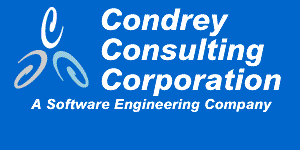|
Who are the
target users of IUAdmin?
IUAdmin is designed with multiple interfaces to meet the needs of administrators,
helpdesk/support personnel, and last but not least end users.
What benefit
would helpdesk and support personnel see?
IUAdmin gives the administrator the ability to assign specific rights to a
set of users that gives them the ability to perform support duties that normally
would require more rights than the admin would like to grant. For example,
IUAdmin allows you to define a set of users that can reset passwords for all
users or a certain subset of users at a location or in a department. Helpdesk
personnel can IUAdmin's account status indicator to immediately pinpoint problems
with a user account. Since IUAdmin is web-based, support personnel can assist
users from a remote location or in the user's office. Imagine being able to
open a browser from a user's machine during an office visit to correct a problem
they are having on that same machine?
My end-users
don't know their context. How can IUAdmin help?
IUAdmin is completely contextless in its treatment of user objects. End-users
as well as administrators may locate accounts either by the objects common
name or by the user's last name. Duplicate common names are fully supported
and do not cause a problem.
What benefit
would end-users see?
End-users could use IUAdmin to manage their account in the directory as well
as use the account status indicator to pinpoint problems with their account
and optionally fix those problems through automatic processes builtin to IUAdmin.
End-users can reset their own password with IUAdmin or simply change their
password from a browser. End-users can access and manage their home directory
or any directory on the network to which they have rights. End-users can use
the e-mail client utility in IUAdmin to send e-mail to users, NDS groups,
Org Roles, or containers. The Resource Portal component of IUAdmin presents
each user with a customized page of links to files, directories, web sites,
and applications.
How does the
end-user self-service password reset work?
This capability involves the user storing two secret questions and answers.
The answers to these questions cannot be retrieved by anyone, including the
administrator. At any time after storing questions, the user may 'reset' their
password using IUAdmin. The user must answer the first question correctly
before the second question will be shown. Once the second question is answered
correctly, the user will be allowed to enter a new password which will be
set as the new password for the user object in the directory. This is equivalent
to a password change. This subsystem has intruder detection as well as other
features that enhance security.
What kind of
NetWare File System access is provided?
Users can perform most common tasks related to file management on any file
or directory that they have access to on the network. These include file open,
download, upload, delete, and Trustee management. The Trustee management component
makes it easy for end-users to permit file sharing to files on the network.
While the standard RWCEMFA trustee assignment granularity is there, users
may optionally use a more easily understood interface that uses the terms:
read, read/write, and read/write/access_control, which are then translated
into the appropriate rights for the user. Using IUAdmin's Resource Portal,
you can provide direct links to file systems with the same names (drive letters)
as you do in login scripts.
What do end-users
see from the IUAdmin's Resource Portal?
IUAdmin leverages the relationships already built in the directory to deliver
a unique view of the network for each user. IUAdmin allows each user to view
a personalized list of resources. This page lists any resource links that
have been defined for the user or for any object that the user is security
equivalent to in the network. An example of this might be the groups that
the user is a member of. If the user has a home directory defined for his
account, he should see a link to it. These resource links can be links to
anywhere on the internet, your intranet, or into the NetWare file system via
browser access through IUAdmin.
Owners and administrators of groups can set up resources for those groups,
which will make those resources available to all users in the group automatically.
Administrators of the containers from which a user inherits rights on the
network can assign resources to those containers, making them available to
those users immediately.
How many servers
are needed to run IUAdmin?
You can run IUAdmin on a single server and through it have access to the entire
Directory as well as the file system on any server in the tree.
Do I have to
have eDirectory or any other Novell product?
IUAdmin will work with any version of NDS or eDirectory and does not require
that replicas be held on the local server. It requires no other Novell or
3rd party products to be installed or configured except NetWare itself.
Can I customize
IUAdmin for my installation?
The architecture of IUAdmin supports customization of both the content and
cosmetic attributes of the user interface. You can change the colors and graphics
used as well as the layout of the page. You may change the content of the
mainpage and the footer and menus on all pages by inserting your own HTML.
You may add your own options to the menus.
Is this version
of IUAdmin a full web-based replacement for NWAdmin or ConsoleOne?
No. Please remember that Directory management is just a smallpart of what
IUAdmin is providing. The NDS/eDirectory management aspects of this version
of IUAdmin target the activities that most administrators perform on a day-to-day
basis and revolves around the managment of users, groups, containers, and
the NetWare File System. Additional functionality in this area will be released
in service packs. We would like input as to what features you would like to
see immediately.
There is much more
to IUAdmin, but you need to get the trial to see it for yourself.
|